Editor's review
This software does OCR on character images and converts them to editable ASCII characters.
Smart OCR Pro is an optical character recognition software for the Windows environment. Scanned paper documents can be turned into fully editable and searchable digital files. The software offers more than 99.8 percent accuracy. The layout and format of the source document is maintained. What should be really useful is the claimed accuracy of 99.8% as that saves a lot of manual editing on the converted documents. Usually you’ll have a mass of images to be converted to digital format. Under those conditions, if the accuracy is low, then the amount of edits can consume quite a bit of time. Do remember though, the accuracy can vary a lot based on the condition of the images, the font used in the original paper document, etc. The tool is able to handle the scans created from paper document, PDFs from images, fax and even low quality documents and screenshots.
The application supports scanners and digital cameras so that scans can be directly acquired. It also has a built-in text editor with a spell-checker that will help with the finishing up. The output document can be created in PDF, DOC, RTF or HTML formats. Input image formats recognized include BMP, JPEG, TIFF, and GIFF. As one would expect with applications that handle high volume work, this tool too supports batch processing. In the manual mode, you can specify particular areas of a document for conversion. The interface is simple and intuitive and makes the job quite easy to carry out. Because of the accuracy variations possible due to nature of input, best bet is to try out the tool in your particular setting. This is a nice, easy and handy tool.


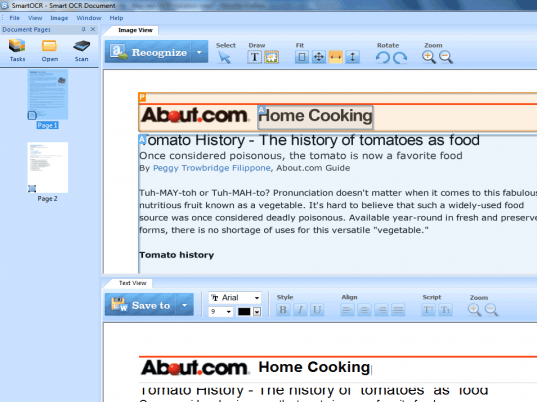
User comments